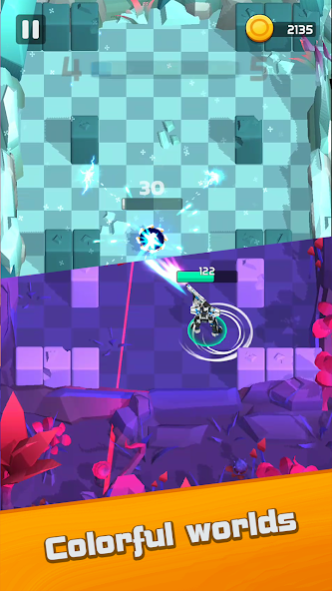Shooting Robot: Run and Gun 1.0.8
Free Version
Publisher Description
Do you like shoot and run games? Fight with evil: try to shoot at the enemy robots on a variety of maps!
Keep an eye out - each type of opponents has its own guns and features. Upgrade your robot! Drop-down random skills, perks and improvements help to prevail in the battle. Cool enough to deal with ordinary robot gunners? Bosses are waiting for you - they are robots of enormous sizes! The portal to the new level will open only after you defeat all the enemies on the current one. Auto shooter with many levels, try to go through them all!
This non stop shooting game is easy to control. Use the swipe on the screen to move around the level. When you stop, the robot begin to attack the nearest target.
To shoot a bow like an archer in arrow game is too old-fashioned, it’s much cooler to control a gun robot!
Scroll shooter with cool graphics and various enemies allow you to become a real run and gun hero!
About Shooting Robot: Run and Gun
Shooting Robot: Run and Gun is a free app for Android published in the Adventure & Roleplay list of apps, part of Games & Entertainment.
The company that develops Shooting Robot: Run and Gun is Pick games. The latest version released by its developer is 1.0.8.
To install Shooting Robot: Run and Gun on your Android device, just click the green Continue To App button above to start the installation process. The app is listed on our website since 2019-11-06 and was downloaded 2 times. We have already checked if the download link is safe, however for your own protection we recommend that you scan the downloaded app with your antivirus. Your antivirus may detect the Shooting Robot: Run and Gun as malware as malware if the download link to com.newageapps.shooting.robot is broken.
How to install Shooting Robot: Run and Gun on your Android device:
- Click on the Continue To App button on our website. This will redirect you to Google Play.
- Once the Shooting Robot: Run and Gun is shown in the Google Play listing of your Android device, you can start its download and installation. Tap on the Install button located below the search bar and to the right of the app icon.
- A pop-up window with the permissions required by Shooting Robot: Run and Gun will be shown. Click on Accept to continue the process.
- Shooting Robot: Run and Gun will be downloaded onto your device, displaying a progress. Once the download completes, the installation will start and you'll get a notification after the installation is finished.